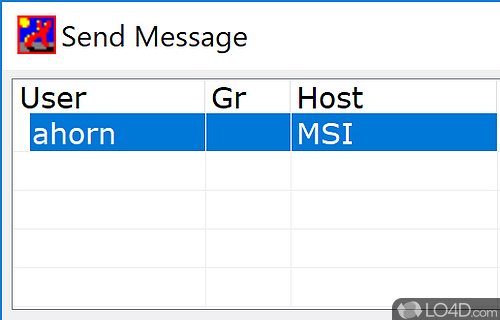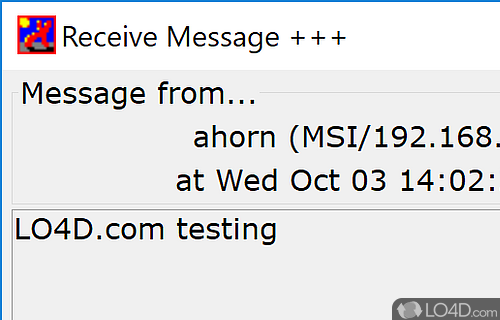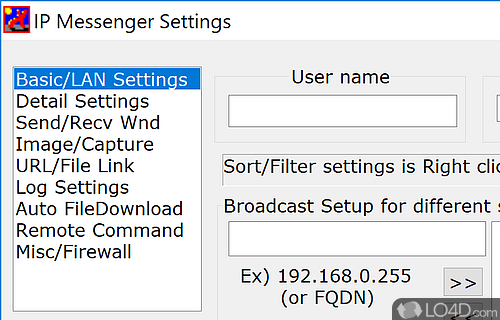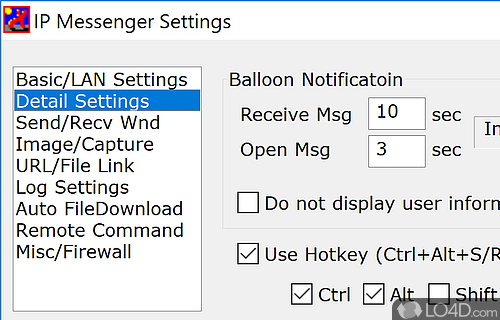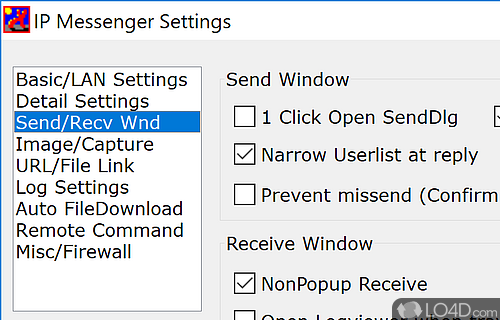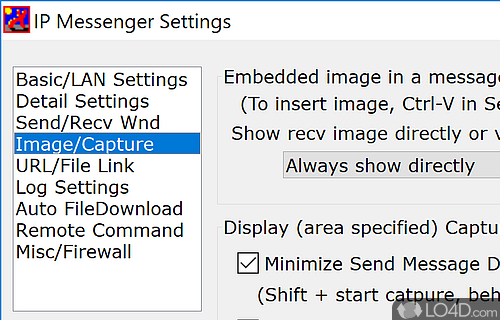A simple LAN messaging client based on TCP and UDP over IP supporting AES and RSA encryption.
Now, folks, let me tell you about IP Messenger. This bad boy is a compact chat tool with a name that speaks for itself - it lets you shoot the breeze with other users on your network, and even send files and images along with your messages.
And the best part? IP Messenger is a lean, mean messaging machine that lives right within your computer's tray. That's right, it runs silently in the background and lets you know when you've got a new message, or when a message has been successfully delivered. And if you need to tweak some settings or check your message history, just right-click on the tray icon to access the context menu.
But that's not all - IP Messenger also lets you see a list of all the connected workstations on your network, complete with their group, host name, and IP address. And when it comes to messaging, you've got a ton of options - you can open, close, or reply to messages with just a click, password-protect your conversations, and even encrypt your messages for added security.
And what about file transfers? IP Messenger makes it super easy to send files and folders to other computers on your network, and you can even capture multiple screen regions and send them as a single message. Plus, with features like message and action history, transfer priority levels, and download status monitoring, you can stay on top of all your messaging and file transfer needs.
And if you like to customize your apps, you'll be happy to know that IP Messenger lets you change the font type and size for both the message list and the editing section. Talk about attention to detail!
All in all, IP Messenger is the ultimate LAN messaging client, combining ease of use with a ton of useful features. And with its screen capturing and transfer capabilities, it's a must-have tool for all you network administrators out there. So what are you waiting for? Give IP Messenger a try today!
Features of IP Messenger
- Audio & Video Chat: Have face-to-face conversations.
- Automated Updates: Get the latest features and bug fixes.
- Cross-Platform File Sharing: Exchange data with contacts on other OSes.
- Customizable: Tailor the look and feel to your preferences.
- Drag & Drop File Transfer: Transfer files with a simple drag & drop.
- Encryption: Keep your data safe and secure.
- File Transfer: Send and receive files with ease.
- Group Chat: Connect with multiple contacts at once.
- Message Logging: Keep track of your conversations.
- Mobile Support: Access your chats on the go.
- Multi-Platform: Compatible with Windows, Mac, Linux and Android.
- Push Notifications: Stay in the loop with real-time alerts.
- Rich Text Formatting: Enhance your messages with bold, italic and more.
- Robust Security: Trustworthy protection for your chats.
- Screenshot Sharing: Easily share what is on your screen.
Compatibility and License
IP Messenger is provided under a freeware license on Windows from instant messaging software with no restrictions on usage. Download and installation of this PC software is free and 5.7.5 is the latest version last time we checked.
H.Shirouzu accepts donations for the continued development of this free software.
What version of Windows can IP Messenger run on?
IP Messenger can be used on a computer running Windows 11 or Windows 10. Previous versions of the OS shouldn't be a problem with Windows 8 and Windows 7 having been tested. It comes in both 32-bit and 64-bit downloads.
Other operating systems: The latest IP Messenger version from 2025 is also available for Mac.
Filed under: